Update: See this post for new information on changes to suppressing What’s New dialogs starting with 15.34.
Update: As expected the `OUIWhatsNewLastShowLink` key is being incremented to display new features on subsequent releases. The profiles below will contain the latest values for the currently released versions.
Profiles for Office 2016 version 15.31
Office 2016 offers to show users “What’s New” on first launch. Tim Sutton has a writeup on how to suppress the initial dialogs on his blog. However, with version 15.14 of the Office apps there’s new “What’s New”s for Outlook and Powerpoint that sets a key not mentioned in the aforementioned post to suppress the new dialog. This only affects Powerpoint and Outlook for this version. Word and Excel didn’t present new prompts on launch this time around.
Along with the “What’s New” keys there are some others of interest:
kSubUIAppCompletedFirstRunSetup1507 – boolean – Controls the original “What’s New” dialog and Office 365 activation prompt on first launch
OUIWhatsNewLastShownLink – string – Controls the “What’s New” dialog on first launch for new prompts offered in subsequent version.
FirstRunExperienceCompletedO15 – boolean – Controls offer to import mailbox or setup an email account. (That’s a cap o15, not zero15)
SendAllTelemetryEnabled – boolean – Control the offer to send crash reports to Microsoft
ONWhatsNewShownItemIds – array – Specific to OneNote this value is an array of integers that appears to increment haphazardly. For just OneNote, this replaces the OUIWhatsNewLastShownLink value.
OUIWhatsNewLastShownLink values
Profiles
Below are profiles that will suppress the “What’s New” and disable crash reports prompts. These examples are set to “Force” the setting as attempts using Set-Once with a timestamp didn’t seem to be effective.
Outlook – suppress “What’s New” only (see below for suppressing Inbox migration)
Outlook – suppress “What’s New” and mailbox setup*
*There is also a key for Outlook that will suppress the dialog to offer to migrate or setup an email account. That key is a boolean FirstRunExperienceCompletedO15. That’s a captial o, not a zero at the end of the key.
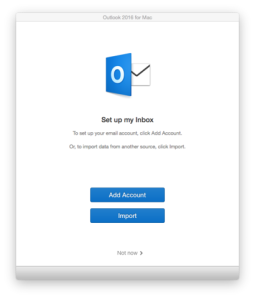
To extract the values of the OUIWhatsNewLastShownLink I have a script that I run after installing and running each new application. That script is at OUIWhatsNewLastShownLink Script
Your blog posts are priceless, thank you! https://jamfnation.jamfsoftware.com/discussion.html?id=17013
LikeLike
Thanks for letting me know it was useful! Glad to help others out.
LikeLike
[…] http://macops.ca/disabling-first-run-dialogs-in-office-2016-for-mac/ https://osxbytes.wordpress.com/2015/09/17/not-much-whats-new-with-you/ […]
LikeLike
You can also use that numerical value (of OUIWhatsNewLastShownLink) in the http://go.microsoft.com/fwlink/?linkid= URLs to view the “What’s New” content directly. For example: http://go.microsoft.com/fwlink/?linkid=723974
Side note: how about setting the OUIWhatsNewLastShownLink to some ridiculously high value? Anyone tried whether it has some real effect?
LikeLike
I discovered that as well. I used some random numbers in the scope of what was already established and got hits for Xbox and such. If the value didn’t match anything it just drops to the root MS page.
LikeLike
[…] previous post, Not much, what’s new with you?, showed how to suppress the “What’s New” banners on updated software versions of […]
LikeLike