After upgrading a server to El Capitan and Server 5.0.4 I noticed that a process was constantly taking 50-60% of the CPU and showed no signs of calming down after running a couple of days. The process is sdmd.
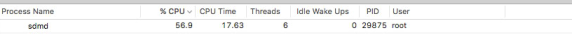
Googling and digging around I discovered those processes, specifically sdmd, are related to File Sharing. The executable is found at /Applications/Server.app/Contents/ServerRoot/System/Library/PrivateFrameworks/ServerDocsMaster.framework/sdmd. I recruited my super-sleuthing friend @mikeymikey to take a look. He found
“..it generates thumbnails and basically does a lot of prep work for iOS devices that can’t look up all this information themselves for a large directory. It basically looks like “mini Sharepoint” for iOS. If you have huge shares you never intend to make accessible via iOS, I can see how this thing would put a ton of load on your devices. And it looks like it monitors the directories for change, too, so it’ll just keep coming back.”
I don’t want that.
Posts to various forums reported that removing and re-adding all the shares made the problem go away. Instead of going to all that work I discovered that disabling iOS access on the shares made the sdmd process stop. By default, when upgrading to Server 5 all my shares were enabled to be iOS accessible. Thanks Apple!
To turn off iOS access, open the Server.app and navigate to the File Sharing service. Highlight a shared folder and click the pencil button to edit it. In the share preferences there is an iOS checkbox. Uncheck it. Do that for all shares and the sdmd process will stop.

Tnx
LikeLike
Thank you, thank you, thank you! This was driving me crazy! And, indeed, turning off all IOS access dropped the load from sdmd from 120 to 0.
Dave
LikeLike
This began making my machine anything but usable yesterday. I didn’t know what it was! Thank you for this!
LikeLike
Great! This solved the problem for me too! Deactivating iOS sharing stopped that deamon.
LikeLike
Awesome sleuthing. Thanks for the post!
LikeLike
Thanks! Where can I find the files it generated so I can smash them all to pieces and reclaim my HDD?
LikeLike
That I haven’t looked into.
LikeLike
After a stab in the dark. I found it under /Library/Server/ServerDocs/Data/
I left it running for 2 weeks before found this thread and ended up with 704GB.
LikeLike
yes!!!!! THANK YOU!!! I came into work the other day to discover my system drive had only 200mb available. I rain DaisyDisk and discovered the ServerDocs/Data folder was over 985GB…
So I’ve shut off the iOS access on my media drives, but my question is, can I safely delete everything in that folder to gain my storage space back?
LikeLike
I didn’t dive into what it created or where. If the sdmd processes have stopped maybe give it a day or so with regular use and see if any of the files in that directory structure get touched or modified.
LikeLike
[…] of the hat to https://osxbytes.wordpress.com/2015/10/02/server-app-5-0-4-sdmd-and-ios/ for this […]
LikeLike